Lately in [easyazon_link asin=”1449314031″ locale=”US” new_window=”default” nofollow=”default” tag=”wn0d5-20″ add_to_cart=”default” cloaking=”default” localization=”default” popups=”default”] Windows 8 [/easyazon_link] you may get this error message WerFault.exe – Application Error on your screen. The werfault.exe is used for Windows Error Reporting. It is a feature that allows Microsoft to track and address errors relating to the operating system, Windows features, and applications. It gives you the option to send data about errors to Microsoft and to receive information about solutions.
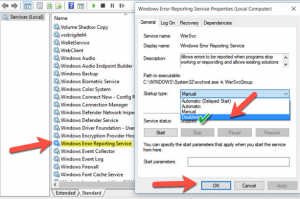
Try turning it off temporarily and see if this will fix the problem:
a. Click Start and type services in start search and press Enter.
b. Locate Windows Error Reporting service in the services list
c. Right-click on it and click Properties.
d. Open “Startup type” list and select “Disabled” and click OK.
e. Check and see if you are still getting the werfault.exe error
[easyazon_block add_to_cart=”default” align=”left” asin=”0735683638″ cloaking=”default” layout=”left” localization=”default” locale=”US” nofollow=”default” new_window=”default” tag=”wn0d5-20″]