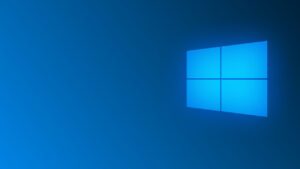I received a call from a friend that his [easyazon-link asin=”067233092X” locale=”us”]Windows Server 2008[/easyazon-link] having issue with DHCP. DHCP fills up with Bad Addresses requests for no good reason. Usually BAD ADDRESS temporary leases are created by the DHCP server when an IP conflict is detected. We have researched this issue and as far as I know this could be related to many things on network such as Wireless Access Points, printers, any Layer 3 equipment or just any mobile device can cause this issue with [easyazon-link asin=”0470170697″ locale=”us”]DHCP[/easyazon-link] server.
For now we came out with solution – we have enabled on [easyazon-link asin=”0735624380″ locale=”us”]Windows Server 2008[/easyazon-link] – IP Conflict detection on DHCP server. So far all seems to be back in normal and no BAD_ADDRESSES showing up in DHCP.
- Open DHCP
- In the console tree, click the applicable DHCP server
- On the Action menu, click Properties
- Click the Advanced tab
- For Conflict detection attempts, type a number greater than 0 (zero) and less than 6, and then click OK
The number you type determines how many times the DHCP server tests an IP address before leasing it to a client.
[easyazon-image align=”none” asin=”0735627118″ locale=”us” height=”160″ src=”http://ecx.images-amazon.com/images/I/51isvq80h8L._SL160_.jpg” width=”110″].[easyazon-image align=”none” asin=”0470532866″ locale=”us” height=”160″ src=”http://ecx.images-amazon.com/images/I/51WxN9BQGmL._SL160_.jpg” width=”128″].[easyazon-image align=”none” asin=”B0032O5MLI” locale=”us” height=”160″ src=”http://ecx.images-amazon.com/images/I/51N95rYENFL._SL160_.jpg” width=”123″].[easyazon-image align=”none” asin=”B004H4XLH4″ locale=”us” height=”160″ src=”http://ecx.images-amazon.com/images/I/51eFxwyzJdL._SL160_.jpg” width=”106″]