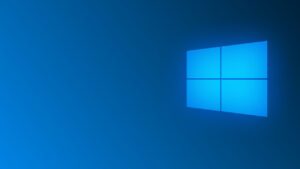So if you are currently running on latest Microsoft [easyazon_link identifier=”B0043EWV1U” locale=”US” tag=”wn0d5-20″]Windows 7[/easyazon_link], Windows 8 or [easyazon_link identifier=”1449371620″ locale=”US” tag=”wn0d5-20″]Windows 8.1[/easyazon_link] and you are updating your system on monthly basis as the updates became available, you should notice today new icon in your taskbar.
As you can see there is new WINDOWS icon sitting in your taskbar. It means that you have applied latest update KB3035583 and your Windows was verified and approved for FREE upgrade from your current Windows to Windows 10 when becomes available at the end of July 2015.
When you click on the icon, you are asked to provide email and make the reservation for the FREE upgrade for your [easyazon_link identifier=”B0043EWV1U” locale=”US” tag=”wn0d5-20″]Windows 7[/easyazon_link] or [easyazon_link identifier=”1449371620″ locale=”US” tag=”wn0d5-20″]Windows 8[/easyazon_link].
Simply provide your email address and you will be notified when the upgrade is available for download. If you wish to block the download on your machine, you will need to remove and hide this update KB3035583.
Microsoft got excited and forgot to mention this and now we got the update installed. It looks like you will need to run script and uninstall this KB from your machines. This will run the uninstall without any open windows, and will not prompt for a reboot:
@echo off wusa /uninstall /kb:3035583 /quiet /norestart END
Enjoy!