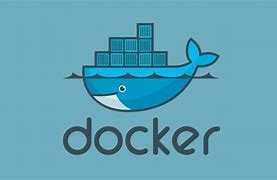Sometimes you run and need to download and archive YouTube video because it is good content such as troubleshooting or step by step tutorials. There are various online tools or downloaders but they are not very reliable. I have found this tutorial where you can install the YouTube downloader on your Synology NAS in Docker and archive the videos or any audio for your needs. Installation of this DOCKER is very easy and simple in few steps.
Open File Station and create a main folder under docker and name in lowercase as youtubedl.
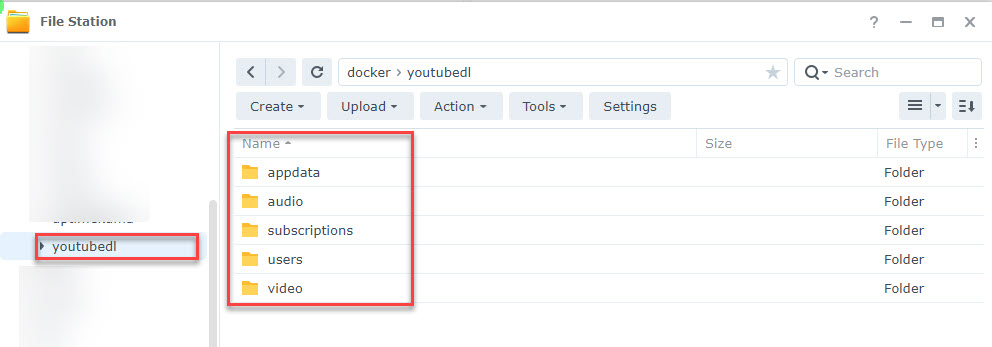
Under the main folder youtubedl, you will need to create these subfolders:
- appdata
- audio
- subscriptions
- users
- video
Next stop is open Control Panel -> Scheduled Task – Create -> user-defined script
On first General tab, select user as root, uncheck box and name it as youtubedl.
Skip Schedule tab and under Task Settings add email if you configure email notifications (not required) and under Run command copy and paste this code:
2
3
4
5
6
7
8
9
-p 8084:17442 \
-v /volume1/docker/youtubedl/appdata:/app/appdata \
-v /volume1/docker/youtubedl/audio:/app/audio \
-v /volume1/docker/youtubedl/subscriptions:/app/subscriptions \
-v /volume1/docker/youtubedl/users:/app/users \
-v /volume1/docker/youtubedl/video:/app/video \
--restart always \
tzahi12345/youtubedl-material
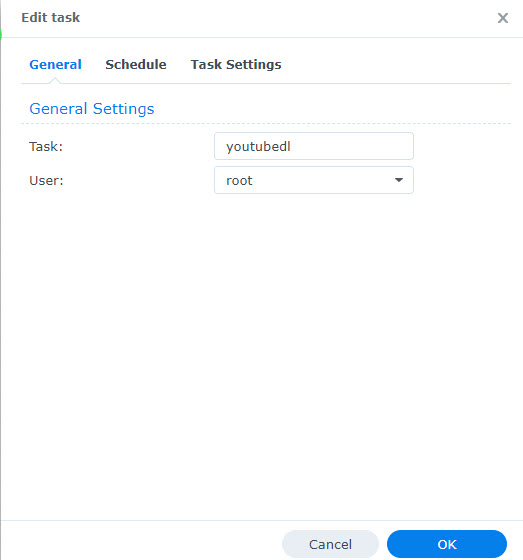
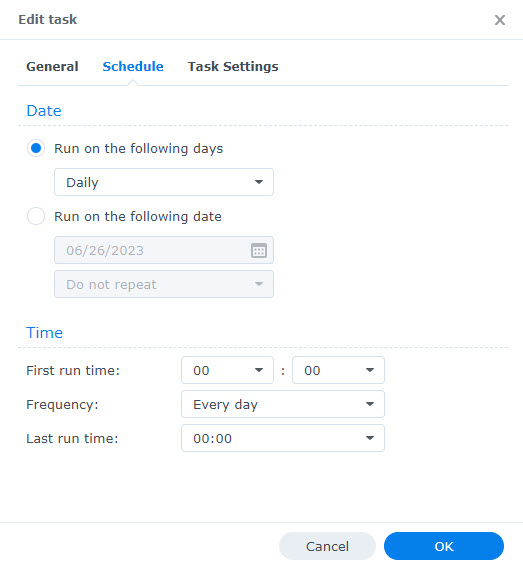
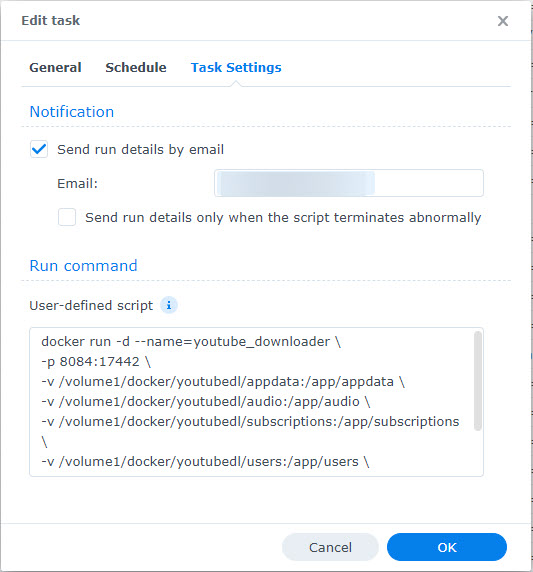
Click OK, confirm once more time OK and click on RUN. It will start the launch of Docker, give it few seconds befofre you see it up and running. I once it is up go to http://[Your-NAS-IP]:8084
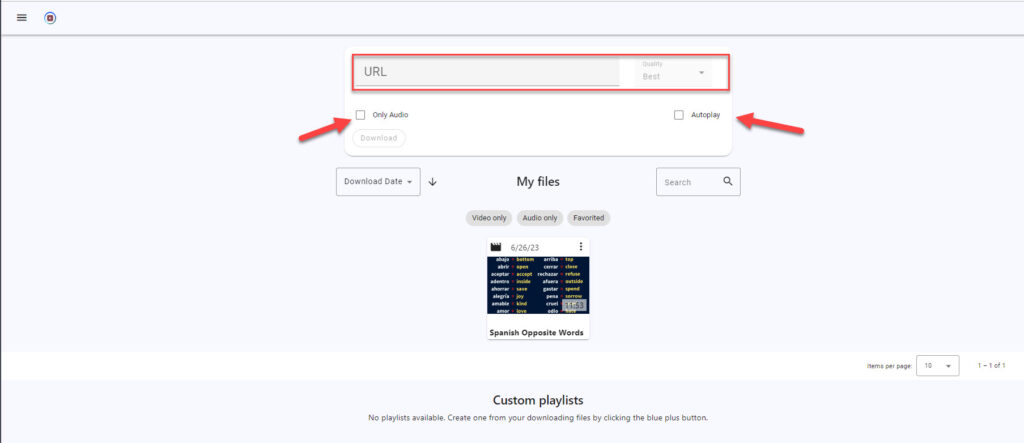
Happy archiving of videos or audio files !