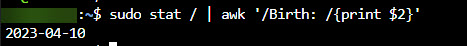This is juts quick and short pots on how to find out when you operating system has been installed on the machine, Windows or Linux.
Windows:
Open a command prompt or the terminal and type systeminfo. You find the installation date in the field Original Install Date.
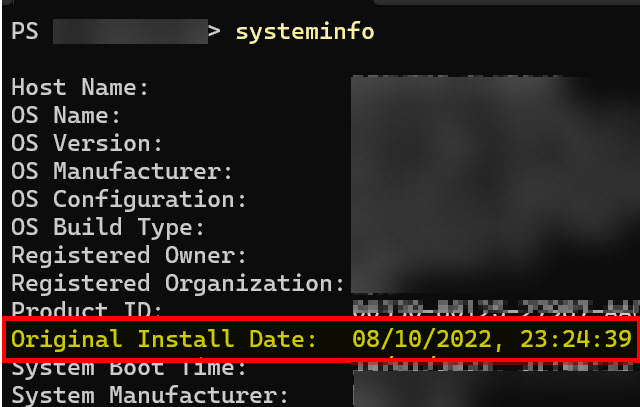
Linux – Ubuntu:
Open the terminal and run this command to find the line with “Birth” in the output of the stat tool: