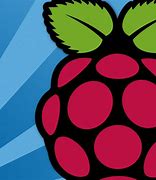AdGuard Home is a network-wide ad-and-tracker blocking DNS server. Its purpose is to let you control your entire network and all your devices, and it does not require using a client-side program. At the same, AdGuard Home features a web interface to easily manage the filtering process. It has few extra features that are making this product more likeable over Pi-Hole.
Installation on your RaspberryPi is very simple and can be accomplished in les than 5 minutes.
1 2 3 | sudo apt update -y sudo apt upgrade -y sudo apt install snapd -y |
Once you are done, simply issue this command to install AdGuard
1 | sudo snap install adguard-home |
Once the installation is completed, open your browser and enter your IP address and port:3000 ( http://Your-IP:3000 ) to complete the setup. Once you sign in you are presented with options for your AdGuard, you can select different port as well you need configure the IP address for AdGuard on your network.

Next step, you are taken to your dashboard where you can add additional block filters as well as your hosts that are going to use this feature.
More on additional features and configuration visit AdGurad-Home website.