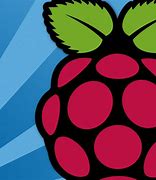If you want to monitor your website’s uptime and load speed on your own VPS you can do so with a free tool called Uptime Kuma. This tool allows adding different alerts like emails, slack, discord telegram, etc when your website is down. It is also keeping a history with the website load time.
The repo you can find here: GitHub – louislam/uptime-kuma: A fancy self-hosted monitoring tool
Installation is very simple and takes few minutes on RaspberryPI 4 running Ubuntu as operating system.
Step #1:
- update the system and few requirements
1 2 | sudo apt update && sudo apt upgrade sudo apt install curl wget git -y |
Step #2:
- Install requirements and Node.js
1 2 3 | cd ~/Downloads curl -fsSL https://deb.nodesource.com/setup_lts.x | sudo -E bash - sudo apt-get install -y nodejs |
Step #3:
- Clone the Kuma repo and complete installation
1 2 3 4 5 6 7 8 | cd /opt sudo git clone https://github.com/louislam/uptime-kuma.git cd uptime-kuma sudo npm run setup sudo npm install pm2 -g && pm2 install pm2-logrotate sudo pm2 start server/server.js --name uptime-kuma sudo pm2 startup sudo pm2 save |
Once the installation completed, open your browser and navigate to http://YOU-IP-ADDRESS:3001 to complete the setup.
You will need to sign in and from there now you can add your hosts that you wish to monitor.