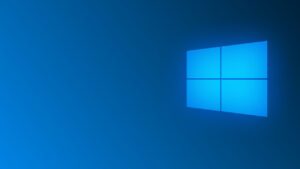Windows Server Update Services (WSUS) is a great tool and part of MS Small Business Server 2008 that is maintaining your network health by managing, deploying MS Windows patches across your network at scheduled time as well as provides you with reporting ability to see what is the status of your machines and opportunity to take proper action to fix it.
However over the time the WSUS store can grow to really big size especially if you are downloading, deploying patches for different OS such as Windows XP, Windows Vista, Windows 7 and server OS … the size can easily go over few 10’s of GB.
In WSUS, you can delete unused updates and update revisions; computers not contacting the server, unneeded update files, expired updates and superseded updates. In order to accomplish this, you have to manually go through the WSUS Server Cleanup Wizard.
To run the Server Cleanup Wizard :
-
In the WSUS administration console (launch it from the Administrative Tools), select Options, and then Server Cleanup Wizard.
-
By default this wizard will remove unneeded content and computers that have not contacted the server for 30 days or more. Select all possible options, and then click Next.
-
The wizard will begin the cleanup process, and will present a summary of its work when it is finished, depending on the server performance, this may take a very long time. Click Finish to complete the process.

Done … now you have space on your drives again .. I usually perform this cleanup every 6 months on my servers.