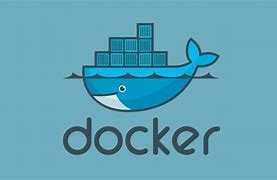searx – a privacy-respecting, hackable metasearch engine. Searx is a free metasearch engine, available under the GNU Affero General Public License version 3, with the aim of protecting the privacy of its users. To this end, Searx does not share users’ IP addresses or search history with the search engines from which it gathers results.
It is very simple in few steps to spin up this Docker on your Synology NAS.
Open File Station and under docker directory create a new folder and name it searx (Make sure it is ALL in LOWERCASE)
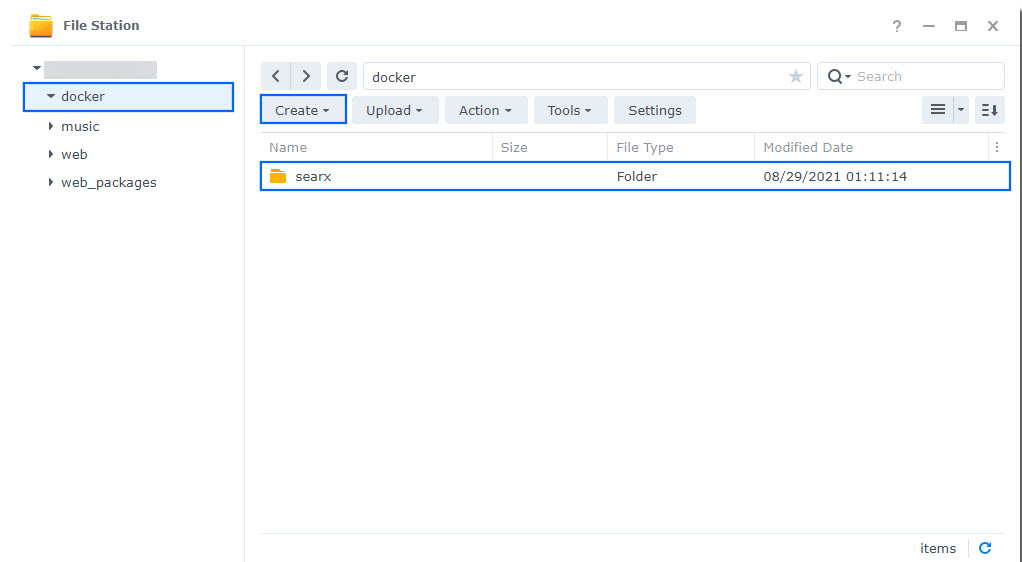
In next step, go to Control Panel -> Open Task Scheduler -> Click on Create -> Scheduled Task -> User-defined script
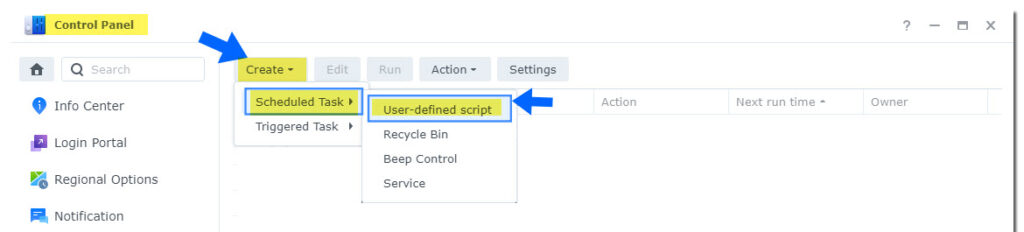
Under General Tab -> name it as searx , select user as root and uncheck Enabled
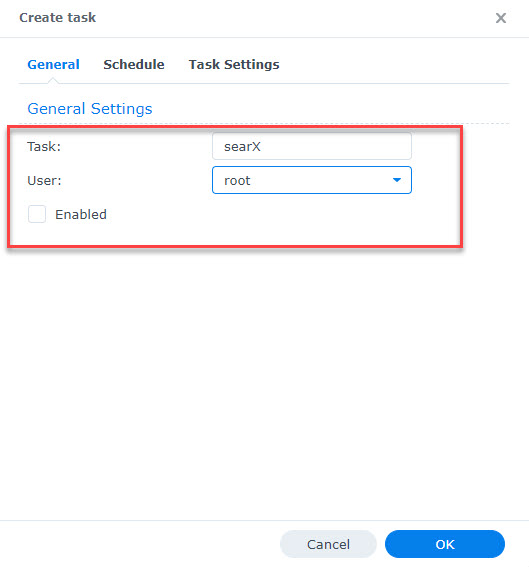
Under Schedule tab – you can keep all as it is and click on the last tab -> Task Settings
Enter email if you want to receive email (if you setup email on NAS)
Copy and paste this code to Run command area:
2
3
4
5
-p 5146:8080 \
-v /volume1/docker/searx:/etc/searx \
--restart always \
searx/searx
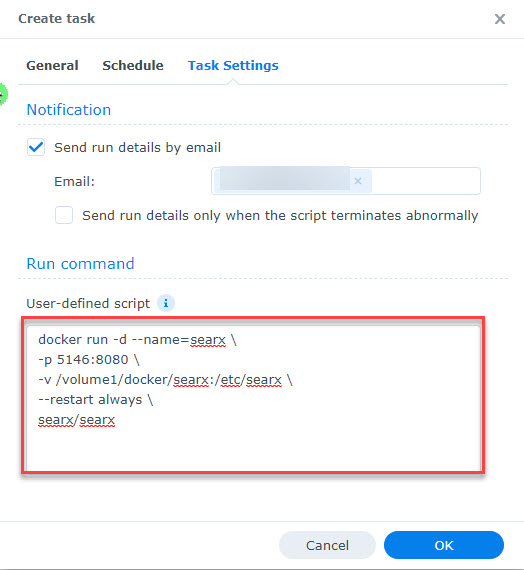
Click OK, confirm again and click on run. Give it few seconds and your Docker image searx should be up and runing. Open browser of your choice and enter http://[IP OF YOUR NAS]:5146
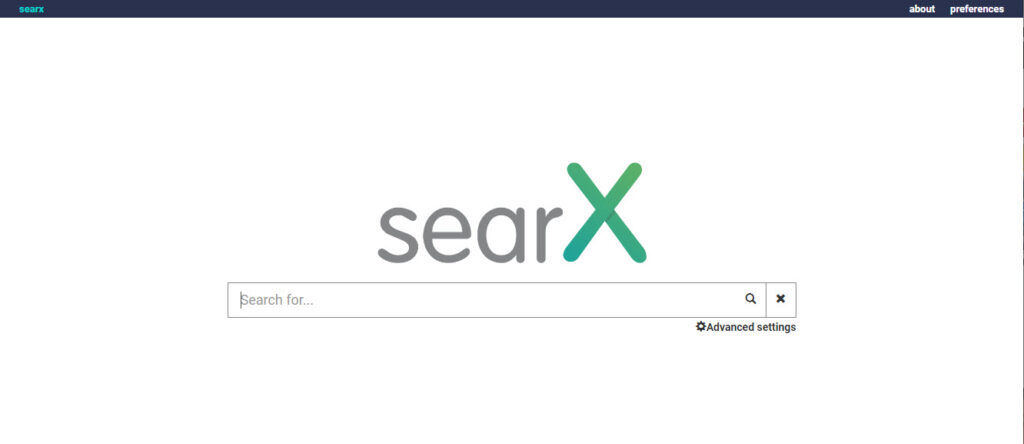
Happy searching the web !