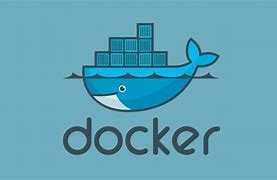IT-Tools groups together over 40 useful tools for developer and people working in IT. The cool thing about this amazing tool is that it requires no setup, no persistent volumes, you can start to use it immediately. You can check the tools on IT Tools – Handy online tools for developers (it-tools.tech)
What are we using:
- NAS Synology DS1520+
- Installed Docker app
Steps taken to install IT-Tools:
- Login to your NAS
- click on Control Panel > Create > User-Defined script
- Create Task window is now open
- Under General name the task as IT-Tools and select user as root
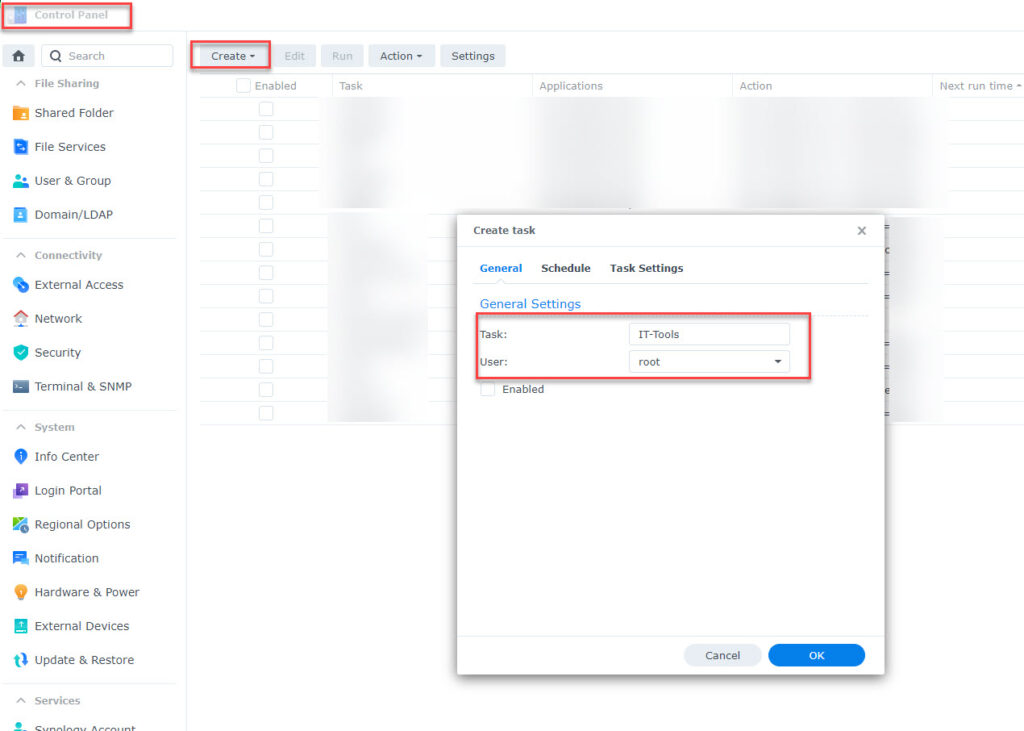
- under Schedule, click Run on following date, select today day and do not repeat
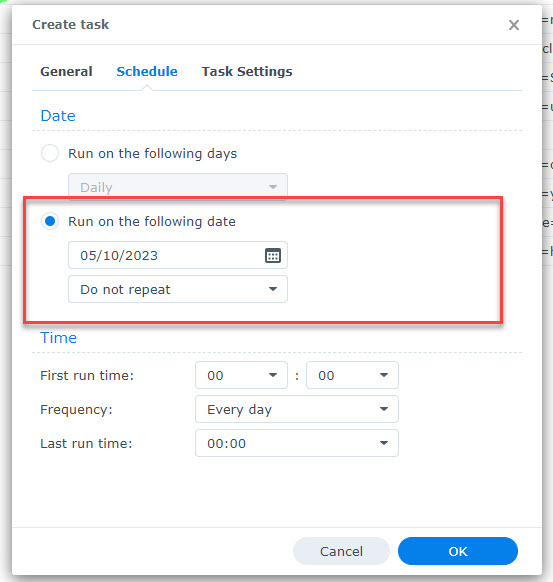
- Under Task Settings, check and enter your email if you want top be notify an under Run Command paste this code
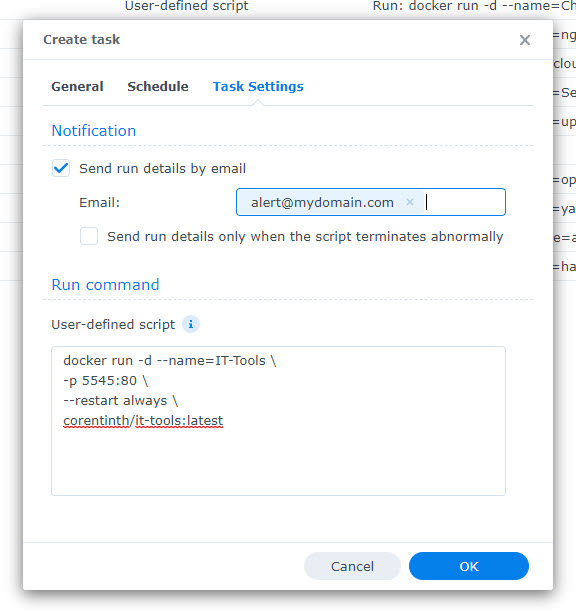
2
3
4
-p 5545:80 \
--restart always \
corentinth/it-tools:latest
- Click OK, one more warning click OK
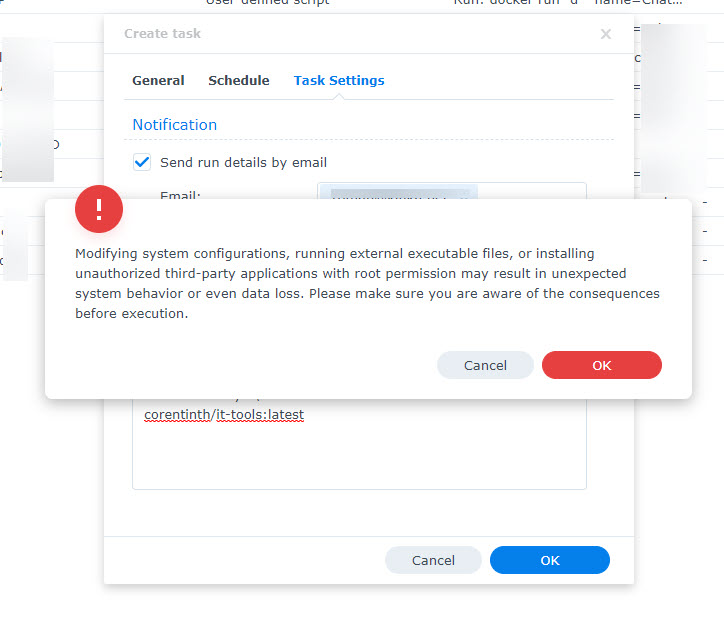
- In Control Panel, check IT-Tools and click on Run
- It should take less than minute and if you selected email you should get email notification when your Docker image is up and running
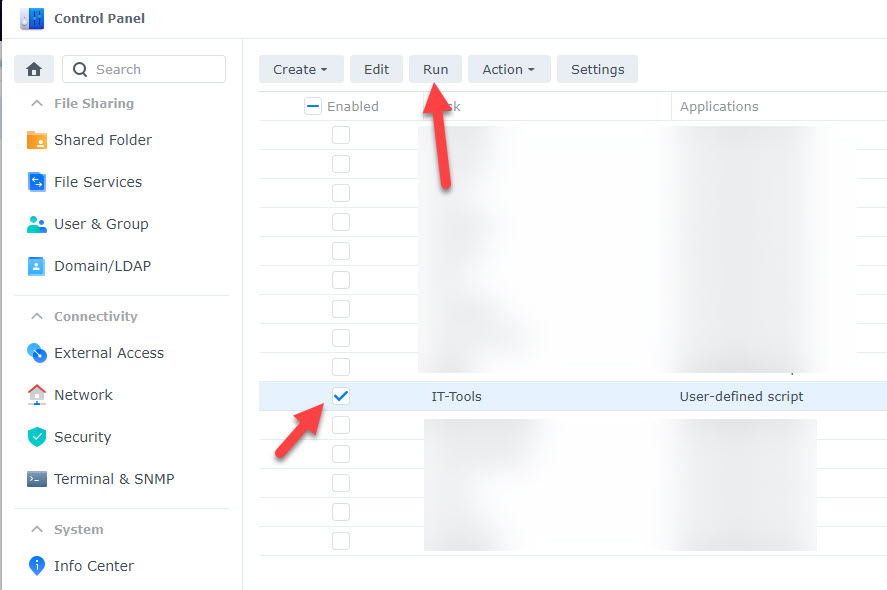
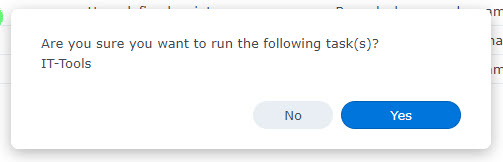
- Once the process completes and the image is running go to you http://IP-Addres-of-NAS:5545
- You are ready to start using your IT-Tools running as docker on your Synology NAS.