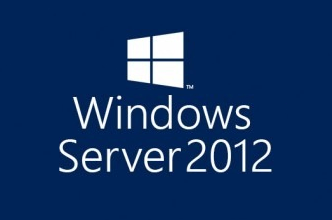Not sure what happened but lately when I try to access, modify or create new [easyazon_link identifier=”1119035589″ locale=”US” tag=”wn0d5-20″] Group Policy [/easyazon_link] on Windows 10 via the Administrative tools and error start showing up:
Microsoft.Policies.Sensors.WindowsLocationProvider’ is already defined as the target namespace for another file in the store.
File \domain.fqdnsysvoldomain.fqdnPoliciesPolicyDefinitionsMicrosoft-Windows-Geolocation-WLPAdm.admx, line 5, column 110
As I have researched it seems this is not that big issue and you can click OK to ignore it. However there is solution, simply follow up MS KB Article KB3077013 that will walk you trough how to fix/remove the file from your Policy store.
[easyazon_image align=”none” height=”160″ identifier=”1119035589″ locale=”US” src=”http://blog.technotesdesk.com/wp-content/uploads/2016/07/51-2B8ipanKL._SL160_.jpg” tag=”wn0d5-20″ width=”128″]