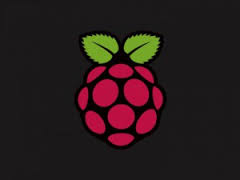By default once you have installed your [easyazon_link identifier=”B00V6B333S” locale=”US” tag=”wn0d5-20″] Raspbian OS [/easyazon_link] on [easyazon_link identifier=”B01C6Q2GSY” locale=”US” tag=”wn0d5-20″] Raspberry Pi [/easyazon_link] box comes with time in UTC format. This is not issue but sometimes is better to have your local time if you are running some applications for example like me Screenly and I have configured local time for broadcast.
Here are few ways to set your [easyazon_link identifier=”B00MV6TAJI” locale=”US” tag=”wn0d5-20″] Raspberry Pi [/easyazon_link] with local time:
- Command line
sudo service ntp stop; sleep 3; sudo ntpd -gq; sleep 3; sudo service ntp start
This sometimes works and sometimes does not — why ? I cannot tell
- You can use GUI and select the correct local time zone
sudo dpkg-reconfigure tzdata
Once you have configured the correct local time zone – make sure you restart your [easyazon_link identifier=”B01C6Q4GLE” locale=”US” tag=”wn0d5-20″] Raspberry Pi [/easyazon_link] box and once in check the date/time to make sure the changes are applied.
[easyazon_image align=”none” height=”110″ identifier=”B01C6Q2GSY” locale=”US” src=”http://blog.technotesdesk.com/wp-content/uploads/2016/06/61LxoDAa3PL._SL110_.jpg” tag=”wn0d5-20″ width=”110″]