[easyazon_link identifier=”1782175997″ locale=”US” tag=”wn0d5-20″]Active Directory[/easyazon_link]® Users and Computers is a Microsoft Management Console (MMC) snap-in that you can use to administer and publish information in the directory. Some of the management tasks are:
- Managing Users
- Managing Groups
- Managing Computers
- Managing Domains
- Managing Organizational Units
- Troubleshooting Active Directory Users and Computers
- Resources for Active Directory Users and Computers
- User Interface: Active Directory Users and Computers
You have deleted by mistake the shortcut from your Administrative tools console in[easyazon_link identifier=”178439307X” locale=”US” tag=”wn0d5-20″]Windows Server 2012 R2[/easyazon_link] . You can easily get the shortcut back in these few steps:
- Click START, select RUN and type dsa.msc then click enter.
- If you want it back into your Administrative Tools, you can create a shortcut to the above console.
To do that, click “Windows key+X”, select Control panel >Administrative tools and now follow up these steps to restore your shortcut:
- Right click on any unused space of the right side window, and select New > Shortcut
- In the target or location, write: %SystemRoot%\system32\dsa.msc
- Change the shortcut name to Active Directory Users and Computers, and you are done.
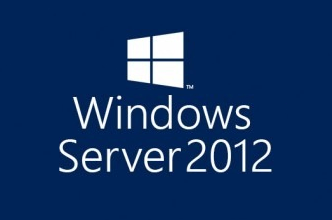

Very Good!!