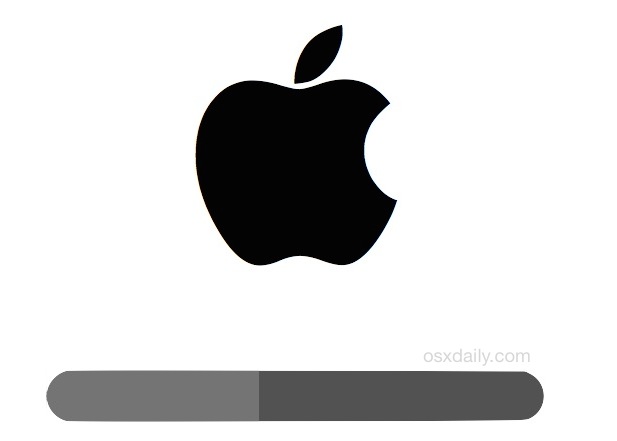Today was the day when I needed to work with Mac computers running Apple [easyazon-link asin=”1449397492″ locale=”us”] Mac OS X Lion [/easyazon-link]. Unfortunately no one in the office knew the password for the accounts on these machines. I had two options to deal with this. I can reboot and hold Control + R combinations of keys and wipe out the system — which is time consuming and plus you will lose all the apps installed on that machine. Other way I was able to deal with this is a create a new admin user in single mode, log in to system and reset password for the old user.
I like the 2nd option more and it takes less than 20 seconds 🙂
Reboot the laptop with [easyazon-link asin=”1449397492″ locale=”us”]Mac OS X Lion[/easyazon-link] and while system is booting up hold Control + S combination of keys, this will bring the OS in single user mode
- Once in single user mode – check file system .. use this command
/sbin/fsck -y
- Next step is mount the file system, enter this command
/sbin/mount -uw /
- If you receive no errors type this command
rm /var /db/.applesetupdone
- Once done you can reboot the system
reboot
Wait for the system to reboot and now you should be welcome with well known screen to create a new user on the machine, follow up the wizard, create new admin user on the machine. Once logged on as the new user, go to Setings > Users Accounts, unlock and now you can reset password for the old user or you can remove the old user from the system.
I know there is other way to do it if you have the boot media which I did not have at this case. If you do have the media you can follow up also these steps – worked on [easyazon-link asin=”2744019755″ locale=”us”] Mac OS Tiger [/easyazon-link] and [easyazon-link asin=”059652952X” locale=”us”] Mac OS X Leopard [/easyazon-link] and should work for [easyazon-link asin=”0321777018″ locale=”us”] Mac OS X Lion [/easyazon-link].
1: Insert the install media (CD/USB)
2: Restart the Mac and hold the ‘Alt/Option’ key
3: Boot from said media
4: After selecting the language you can change the password for any existing account (including admin) using the password reset tool found in the utilities menu.
[easyazon-image align=”none” asin=”0321777018″ locale=”us” height=”160″ src=”http://ecx.images-amazon.com/images/I/51OEVPx-h3L._SL160_.jpg” width=”130″]