Here is just quick power tip for your use while working in PowerShell to save some time.
Q: How can I easily capture output from the Windows PowerShell console and send it to the Windows Clipboard so I can paste it into another program?
A: There is built in standard Windows utility clip.exe that accepts pipeline output so you can easily to use it in PowerShell and paste the output to another program.
Here is simple example use of clip utility in PowerShell– I want to see process Chrome and clip it to email so I can send it to my colleague :
Get-Process -Name Chrome | clip
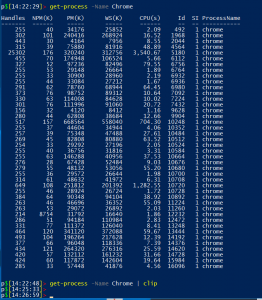
Once done, open your document or new email and simply PASTE (CTRL+V) the data from clip and send.
