Copilot is the AI-powered feature that has been available since version 23H2. In simple terms, it’s a new digital assistant (that replaces Cortana) that can answer questions in natural language, summarize content, change system settings, take actions, and seamlessly connect across their favorite apps.
Although it’s a convenient feature, it’s not for everyone. If you’re among those people who don’t need it, on Windows 11, you have multiple ways to fully remove Copilot.
You can remove it by:
- Open Settings
- Apps
- Installed Apps
- Locate Copilot
- Uninstall
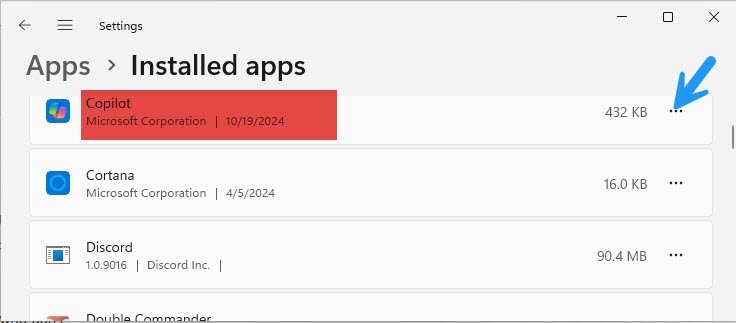
If you are still interested in learning more how to use Copilot on your Windows 11 … check this book Microsoft Copilot for Dummies.
You’ll discover how to write Copilot-friendly prompts, enhance output with integrated Copilot tools, and how to apply Copilot functions to project management and other specific tasks and disciplines. In the book, you’ll find out how to:
- Use text or your voice to prompt reliable results from Microsoft Copilot
- Customize Microsoft Copilot to respond to your unique needs and demands
- Add plug-ins to the Microsoft Copilot service to extend its functionality even more
Learn to supercharge your efficiency with Microsoft Copilot For Dummies. This book is perfect for professional and home users of Windows, Microsoft 365, and other Microsoft products and software who want to increase their productivity. Grab a copy today!
