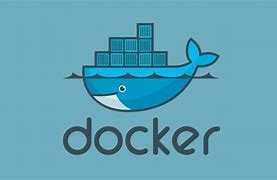Pinchflat is a self-hosted app for downloading YouTube content built using yt-dlp. Pinchflat offers an uncomplicated approach to archiving YouTube content. It’s designed for easy use and is self-hosted, ensuring simplicity and control over their stored videos. it’s built to download large amounts of content and keep it up to date. It’s also not meant for consuming content in-app – Pinchflat downloads content to disk where you can then watch it with a media center app or VLC. It allows you simply set YouTube channel or playlist. It is fully automated.
It’s perfect for people who want to download content for use in with a media center app (Plex, Jellyfin, Kodi) or for those who want to archive media!
Features:
– Self-contained – just one Docker container with no external dependencies
– Powerful naming system so content is stored where and how you want it
– Easy-to-use web interface with presets to get you started right away
– First-class support for media center apps like Plex, Jellyfin, and Kodi
– Supports serving RSS feeds to your favourite podcast app (beta – docs)
– Automatically downloads new content from channels and playlists
– Uses a novel approach to download new content more quickly than other apps
– Supports downloading audio content
– Custom rules for handling YouTube Shorts and livestreams
– Apprise support for notifications
– Optionally automatically delete old content (docs)
– Advanced options like setting cutoff dates and filtering by title
– Reliable hands-off operation
– Can pass cookies to YouTube to download your private playlists (docs)
– Sponsorblock integration
More details can be found on GitHub page for Pitchflat
Installation:
- Open Portainer
- Click on Stack
- Add Stack
- Name it as pitchflat
- Web Editor copy the code
- Click on Deploy the Stack
- Wait for a minute before you try to access it in browser
- Go to your Docker instance IP on Port: 8945
- Complete 3 steps of setup -> Select profile, add Source and Save the settings
- Done
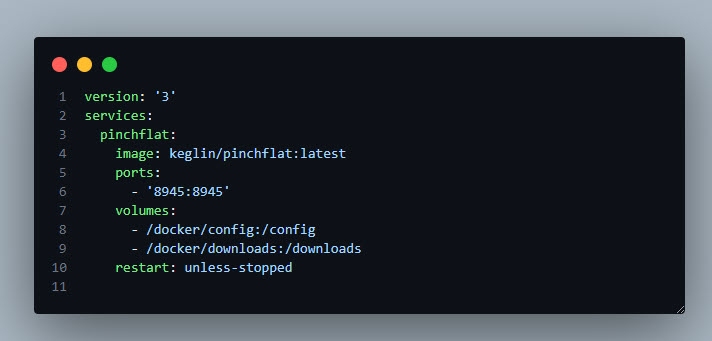
Once you have setup the source – -all is done automatically.
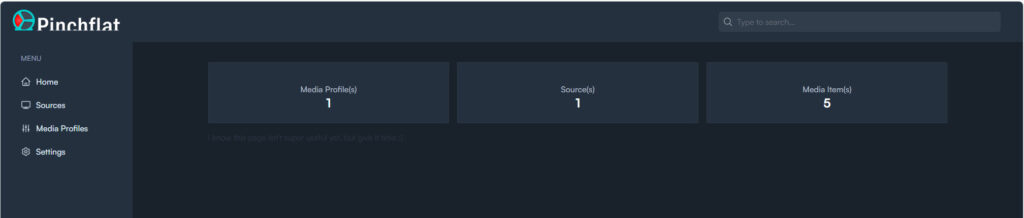
Pinchflat may not be ideal for those seeking to download individual videos sporadically. Overall, Pinchflat offers a convenient and efficient solution for managing and archiving YouTube content.
Give it a try and have some fun !