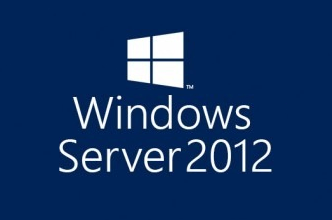You re running some troubleshooting on your network connected to [easyazon_link identifier=”1449320023″ locale=”US” tag=”wn0d5-20″] Active Directory [/easyazon_link] and have questions like:
- which Domain Controller authenticated user on the current machine
- which Domain Controller server Group Policy for the current user
- which domain controller you are connected to and want to see the how client computer see Domain Controllers
Here are the answers:
- Simple open Windows+R, type cmd and run command
echo %logonserver%
You will get output like \\ServerName that authenticated the current user on the machine.
- Get the info which server has served the GPO for current user
gpresult /r
Here you will get all the info about applied GPO and group membership of the user in AD
- You want to find out which DC is connected to your machine and how the client machine sees other Domain Controllers run this command
nltest /dclist:DOMAIN_NAME
You will see on first line name of Domain Controller you are connected to as well as see a list of other available domain controllers in Active Directory.