My Active Directory auditor suddenly failing and taking up all CPU resources. I have reviewed logs and see that there is issue to connect to [easyazon_link identifier=”B01MYVV6T0″ locale=”US” tag=”wn0d5-20″] MSSQL server [/easyazon_link] instance which is holding the database with auditor logs. I am trying to log in to [easyazon_link identifier=”0735658145″ locale=”US” tag=”wn0d5-20″] MSSQL [/easyazon_link] via the MSSQL Management Studio and getting error message 1225 – connectivity issue.
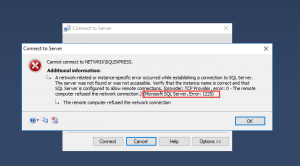
Here is the how to fix it and gain your connectivity back:
- Click WindowsKey + R and enter services.msc
- Once Services opens scroll down and locate service SQL Server
- Highlight the service and click START
- Wait for the service to start and retry to connect to your MSSQL instance
It should now work again and you will be able to connect to your MSSQL instance and run queries.

Thank you very much, its helpful for us………..