In order to extend [easyazon_link identifier=”0735626480″ locale=”US” tag=”wn0d5-20″]Active Directory[/easyazon_link] schema in [easyazon_link identifier=”178439307X” locale=”US” tag=”wn0d5-20″]Windows Server 2012 R2[/easyazon_link] with Unix attributes, you will need to install the Identity Management for Unix using DISM.exe utility.
- Click on Windows [easyazon_link identifier=”1782173552″ locale=”US” tag=”wn0d5-20″]PowerShell[/easyazon_link] on the taskbar, run as Administrator to open [easyazon_link identifier=”1449320686″ locale=”US” tag=”wn0d5-20″]PowerShell[/easyazon_link] window
- To install the administrative tools for Identity Management for Unix execute these 3 commands in the PowerShell
-- once you run each command you are asked to restart the computer, select N Dism.exe /online /enable-feature /featurename:adminui /all Dism.exe /online /enable-feature /featurename:nis /all Dism.exe /online /enable-feature /featurename:psync /all
Once you have done all , reboot the [easyazon_link identifier=”0735682674″ locale=”US” tag=”wn0d5-20″]Windows Server 2012 R2[/easyazon_link] so the changes can be applied. Identity Management for Unix enables you to integrate Windows users into existing Unix or Linux environment. As well these features allow you to sync accounts and passwords between Windows and Linux.
You can check now the new attribute tab in [easyazon_link identifier=”1449361420″ locale=”US” tag=”wn0d5-20″]Active Directory[/easyazon_link], click on any user and you will notice new tab – Unix Attributes where you can setup:
- NIS domain
- UID
- Login shell
- Home directory
- Primary group/GID
Now you can easily integrate your Linux box with Active Directory and have same account/password distributed across systems. Check out his book:
[easyazon_image align=”none” height=”110″ identifier=”1782173552″ locale=”US” src=”http://blog.technotesdesk.com/wp-content/uploads/2015/05/51FpGtGk8AL._SL110_.jpg” tag=”wn0d5-20″ width=”89″]
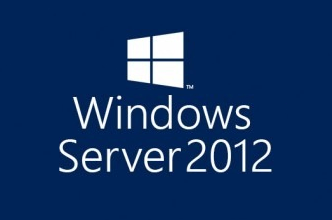
good info but there are typos in second and third lines:
Dism.exe /online /enable-feature /featurename:nis /all
Dism.exe /online /enable-feature /featurename:psync /all
just spacing stuff – no biggie but gave me some head scratches.
Thanks Dan, corrected .. somehow I missed the formatting ..