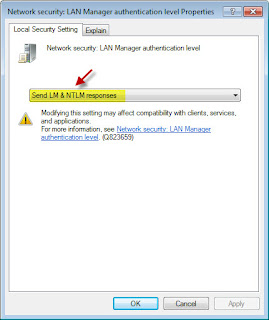I have mixed environment Windows/Linux and before I was running my desktop on Windows XP and had no issues to connect to SAMBA server on Red Hat server.. I have my environment setup that way that all is integrated into Active Directory on MS Server 2008 so we have only 1 user name/password across the entire network.This works nice and provides extra security as only few people – members of security group have access to Linux and are able to access the resources. I have changed my desktop now to Windows 7 PRO and first problems came up … Trying to connect to SAMBA server and what I get is only a popup window with login and no way to connect … This is due of changes in Windows 7 operating system good news is that this is easy to fix and here are the steps:
- on Windows 7 go to START / CONTROL PANEL and click on ADMINISTRATIVE TOOLS
- click on LOCAL SECURITY POLICY
- you should have a new window opened with LOCAL SECURITY POLICY
- on the left side click on LOCAL POLICIES / SECURITY OPTIONS
- move to the right side of the panel and scroll down to NETWORK SECURITY: LAN MANAGER AUTHENTICATION LEVEL
- As you will see no settings are now set, click there and in drop down menu select SEND LM and NTLM RESPONSES and click APPLY and OK